Battlefield 6 - Community Update - Battlefield Labs Season 2 Testing and Beyond
- By Battlefield
Hey everyone,
We hope you had a wonderful holiday season and are ready to jump back into the action as Battlefield Labs kicks off the new year.
As we mentioned in our January Update blog, we’re using Labs to further polish and refine Season 2 content, validating changes and making final tuning adjustments ahead of launch while continuing to apply what we learn as we evolve the experience.
In this next session, we’ll be testing content on one of Season 2’s new maps: Contaminated.
We’ll be evaluating how vehicle gameplay and aerial presence interact with infantry combat, alongside cover and asset placement, and objective boundaries. We’ll also be testing how the map’s unique gameplay mechanics function in live matches, as well as the tools available to players to interact with them.
While we’re saving full details on the new map for a later time, we can share that in terms of size, Contaminated falls between Eastwood and Mirak Valley, and is comparable to classic Battlefield maps such as St. Quentin Scar (Battlefield 1) or Arras (Battlefield V).

Alongside our Season 2 map testing, upcoming Battlefield Labs sessions will also include a handful of additional gameplay-focused tests. This includes early testing of the AH-6 Little Bird ahead of its planned arrival in Season 2, allowing us to evaluate how it fits within the broader vehicle ecosystem and how it performs across different combat scenarios.
On the Horizon
Looking further ahead, we’ll be running more exploratory tests across aircraft and vehicle combat systems. This includes initial testing of Aircraft Radar, an important part of the aircraft gameplay experience and a system we’re actively evaluating as part of future air combat improvements.
In parallel, we’ll be exploring a tuning package focused on rocket and vehicle interactions, including early adjustments to weapons such as RPGs and TOW launchers, as well as vehicle handling considerations when countering rockets.
Future testing will also validate improvements we’re making to hit registration and overall combat consistency, as it is one of the more complex areas of development. We spoke with Lead Producer David Sirland, who emphasized that “these issues are rarely tied to a single change, but instead require careful iteration across multiple systems, extensive testing, and time to validate results at scale.”
This work includes a number of changes currently in development, with some improvements planned to arrive earlier in Season 2 and additional, more impactful updates in the coming months. Battlefield Labs will help us test, iterate, and validate these improvements as they progress, including scenarios where players may be eliminated after reaching cover, often referred to as “death behind cover” or desync-related behavior.
We also have plans to bring a fan-favorite map from Battlefield 4 into Battlefield Labs, prior to it going live in a future season: Golmud Railway.
Golmud Railway is being rebuilt for today’s Battlefield, not simply ported forward. Our goal is to preserve what made the map so memorable in Battlefield 4, particularly its combined arms gameplay, while improving how it plays and supports Battlefield 6 systems. Golmud is planned to be the largest Battlefield 6 map to date, giving us the opportunity to expand gameplay on a larger scale.
We’re bringing Golmud into Battlefield Labs early as this will be a multi-session project. Through Labs, we want to test changes such as larger flight space, increased cover for aircraft, and other adjustments as the map evolves over time.
We’ll share more details on timing and how to take part in upcoming play sessions at a later date.
Battle Royale Solos Testing
We’re also continuing internal and exploratory testing around Battle Royale Solo play, as we evaluate how different player configurations impact pacing, balance, and the overall Battle Royale experience.
This work is focused on understanding where Solo play can best fit within the broader Battle Royale roster, including how it affects match flow, survivability, and long-term engagement when featured alongside other Battle Royale experiences. These tests are part of our ongoing effort to make informed decisions about how Battle Royale is structured and presented over time, rather than committing to a single permanent configuration.
Any future player-facing testing would be approached with the goal of learning and validation, and we’ll share more details ahead of time if and when those tests are planned. As always, when testing does take place, clear guidance on participation and feedback will be provided so we can evaluate how the experience performs in real matches.
Get Involved
We’re looking forward to getting back into Battlefield Labs and continuing to build the future of Battlefield alongside you. Battlefield Labs play sessions are an important part of how we test, iterate, and refine new ideas, and your participation helps guide where we go next.
If you’re interested in taking part, you can learn more about Battlefield Labs and sign up for EA Playtesting on our website. To stay up to date on all things Battlefield, including Battlefield Labs updates, we also recommend joining the official Battlefield Discord.
We’ll see you in Labs!
//The Battlefield Team
This announcement may change as we listen to community feedback and continue developing and evolving our Live Service & Content. We will always strive to keep our community as informed as possible.
Battlefield Labs participation remains subject to NDA, which means no sharing of screenshots, videos, or any of the content that is being tested. The timing and details of tests are confirmed via email to invited participants, so make sure you use an email address you frequently check when signing up.
Continue reading...
We hope you had a wonderful holiday season and are ready to jump back into the action as Battlefield Labs kicks off the new year.
As we mentioned in our January Update blog, we’re using Labs to further polish and refine Season 2 content, validating changes and making final tuning adjustments ahead of launch while continuing to apply what we learn as we evolve the experience.
In this next session, we’ll be testing content on one of Season 2’s new maps: Contaminated.
We’ll be evaluating how vehicle gameplay and aerial presence interact with infantry combat, alongside cover and asset placement, and objective boundaries. We’ll also be testing how the map’s unique gameplay mechanics function in live matches, as well as the tools available to players to interact with them.
While we’re saving full details on the new map for a later time, we can share that in terms of size, Contaminated falls between Eastwood and Mirak Valley, and is comparable to classic Battlefield maps such as St. Quentin Scar (Battlefield 1) or Arras (Battlefield V).

Alongside our Season 2 map testing, upcoming Battlefield Labs sessions will also include a handful of additional gameplay-focused tests. This includes early testing of the AH-6 Little Bird ahead of its planned arrival in Season 2, allowing us to evaluate how it fits within the broader vehicle ecosystem and how it performs across different combat scenarios.
On the Horizon
Looking further ahead, we’ll be running more exploratory tests across aircraft and vehicle combat systems. This includes initial testing of Aircraft Radar, an important part of the aircraft gameplay experience and a system we’re actively evaluating as part of future air combat improvements.
In parallel, we’ll be exploring a tuning package focused on rocket and vehicle interactions, including early adjustments to weapons such as RPGs and TOW launchers, as well as vehicle handling considerations when countering rockets.
Future testing will also validate improvements we’re making to hit registration and overall combat consistency, as it is one of the more complex areas of development. We spoke with Lead Producer David Sirland, who emphasized that “these issues are rarely tied to a single change, but instead require careful iteration across multiple systems, extensive testing, and time to validate results at scale.”
This work includes a number of changes currently in development, with some improvements planned to arrive earlier in Season 2 and additional, more impactful updates in the coming months. Battlefield Labs will help us test, iterate, and validate these improvements as they progress, including scenarios where players may be eliminated after reaching cover, often referred to as “death behind cover” or desync-related behavior.
We also have plans to bring a fan-favorite map from Battlefield 4 into Battlefield Labs, prior to it going live in a future season: Golmud Railway.
Golmud Railway is being rebuilt for today’s Battlefield, not simply ported forward. Our goal is to preserve what made the map so memorable in Battlefield 4, particularly its combined arms gameplay, while improving how it plays and supports Battlefield 6 systems. Golmud is planned to be the largest Battlefield 6 map to date, giving us the opportunity to expand gameplay on a larger scale.
We’re bringing Golmud into Battlefield Labs early as this will be a multi-session project. Through Labs, we want to test changes such as larger flight space, increased cover for aircraft, and other adjustments as the map evolves over time.
We’ll share more details on timing and how to take part in upcoming play sessions at a later date.
Battle Royale Solos Testing
We’re also continuing internal and exploratory testing around Battle Royale Solo play, as we evaluate how different player configurations impact pacing, balance, and the overall Battle Royale experience.
This work is focused on understanding where Solo play can best fit within the broader Battle Royale roster, including how it affects match flow, survivability, and long-term engagement when featured alongside other Battle Royale experiences. These tests are part of our ongoing effort to make informed decisions about how Battle Royale is structured and presented over time, rather than committing to a single permanent configuration.
Any future player-facing testing would be approached with the goal of learning and validation, and we’ll share more details ahead of time if and when those tests are planned. As always, when testing does take place, clear guidance on participation and feedback will be provided so we can evaluate how the experience performs in real matches.
Get Involved
We’re looking forward to getting back into Battlefield Labs and continuing to build the future of Battlefield alongside you. Battlefield Labs play sessions are an important part of how we test, iterate, and refine new ideas, and your participation helps guide where we go next.
If you’re interested in taking part, you can learn more about Battlefield Labs and sign up for EA Playtesting on our website. To stay up to date on all things Battlefield, including Battlefield Labs updates, we also recommend joining the official Battlefield Discord.
We’ll see you in Labs!
//The Battlefield Team
This announcement may change as we listen to community feedback and continue developing and evolving our Live Service & Content. We will always strive to keep our community as informed as possible.
Battlefield Labs participation remains subject to NDA, which means no sharing of screenshots, videos, or any of the content that is being tested. The timing and details of tests are confirmed via email to invited participants, so make sure you use an email address you frequently check when signing up.
Continue reading...