Get Your First Look at Update 0.4
Hey everyone,
A first look at the eagerly awaited Update 0.4 is here. The next major milestone for Gray Zone Warfare is scheduled for release in March 2026 and comes with a new title: Spearhead. Want to know why the update got renamed and what to expect over the coming month? Watch the quick Community Briefing or read the summary below:
Video Summary
Why Spearhead?
As you may know, Update 0.4 had a working title, Dark Revelations. However, the scope of the update has grown, so we needed a name that better reflects what it has become. Spearhead symbolizes our hard push forward. Don’t worry, the promised expansion of lore is still coming in 0.4, but it’s now part of a much larger update that touches nearly every part of the game. Spearhead brings a long list of community-requested improvements, core system refinements, and new content.

Upcoming Devlogs and Streams
As promised, while we finish work on Spearhead, we’ll be sharing more details on what’s coming.
You can look forward to three video devlogs and their summaries leading up to the update’s launch in March. The first devlog will focus on key player-driven improvements. The second devlog will cover new content, including weapons, gear, locations, loot, and character enhancements. The third devlog will introduce the most significant reworks and new features, and explain how they’ll affect the gameplay loop and your overall experience.
After all three devlogs are out, we’ll host a Q&A livestream where the dev team will answer your questions. We’ll also follow up with another stream featuring special guests.
Experimental Test and Update Preview
Some of our players might be wondering whether we’ll run an Experimental test for 0.4. We’ve decided to skip the NDA test we’ve been organizing in the past and focus on a thorough internal testing cycle instead. And for you, we’ve got something better planned.
We’ve heard your wishes, and for this Update Preview, we’re granting access to our loyal and valued supporters. All Supporter Edition owners will get a chance to play Spearhead a few days before the official release. We’ll share more details later. You can learn more about the Supporter Edition here.

Regional Pricing Update
We’d also like to share an update on recent regional pricing adjustments for Gray Zone Warfare on Steam. In a limited set of regions (primarily parts of LATAM, MENA, and Asia), we’ve made changes to better align prices across markets. This is not a global increase, and prices in USD and EUR are not changing.
These adjustments help us maintain consistent pricing over time, cover operational costs, and avoid undercutting the game’s value across regions. They also reduce incentives for VPN purchasing and grey market reselling, and help raise the entry barrier against cheaters and refund abuse. Going forward, we’ll keep monitoring regional data to ensure pricing remains balanced.
Stay Tuned
Development of 0.4 has taken longer than expected, and we appreciate your patience and support. Now, we’re excited to finally start showing what we’ve been working on.
You’ll be seeing more very soon on our Steam page, Discord, socials, and livestreams. Follow the official Gray Zone Warfare channels so you don’t miss anything.
We’ll see you next week in the first devlog.
Every Move Matters,
MADFINGER Games Team
Continue reading...
A first look at the eagerly awaited Update 0.4 is here. The next major milestone for Gray Zone Warfare is scheduled for release in March 2026 and comes with a new title: Spearhead. Want to know why the update got renamed and what to expect over the coming month? Watch the quick Community Briefing or read the summary below:
Video Summary
Why Spearhead?
As you may know, Update 0.4 had a working title, Dark Revelations. However, the scope of the update has grown, so we needed a name that better reflects what it has become. Spearhead symbolizes our hard push forward. Don’t worry, the promised expansion of lore is still coming in 0.4, but it’s now part of a much larger update that touches nearly every part of the game. Spearhead brings a long list of community-requested improvements, core system refinements, and new content.

Upcoming Devlogs and Streams
As promised, while we finish work on Spearhead, we’ll be sharing more details on what’s coming.
You can look forward to three video devlogs and their summaries leading up to the update’s launch in March. The first devlog will focus on key player-driven improvements. The second devlog will cover new content, including weapons, gear, locations, loot, and character enhancements. The third devlog will introduce the most significant reworks and new features, and explain how they’ll affect the gameplay loop and your overall experience.
After all three devlogs are out, we’ll host a Q&A livestream where the dev team will answer your questions. We’ll also follow up with another stream featuring special guests.
Experimental Test and Update Preview
Some of our players might be wondering whether we’ll run an Experimental test for 0.4. We’ve decided to skip the NDA test we’ve been organizing in the past and focus on a thorough internal testing cycle instead. And for you, we’ve got something better planned.
We’ve heard your wishes, and for this Update Preview, we’re granting access to our loyal and valued supporters. All Supporter Edition owners will get a chance to play Spearhead a few days before the official release. We’ll share more details later. You can learn more about the Supporter Edition here.

Regional Pricing Update
We’d also like to share an update on recent regional pricing adjustments for Gray Zone Warfare on Steam. In a limited set of regions (primarily parts of LATAM, MENA, and Asia), we’ve made changes to better align prices across markets. This is not a global increase, and prices in USD and EUR are not changing.
These adjustments help us maintain consistent pricing over time, cover operational costs, and avoid undercutting the game’s value across regions. They also reduce incentives for VPN purchasing and grey market reselling, and help raise the entry barrier against cheaters and refund abuse. Going forward, we’ll keep monitoring regional data to ensure pricing remains balanced.
Stay Tuned
Development of 0.4 has taken longer than expected, and we appreciate your patience and support. Now, we’re excited to finally start showing what we’ve been working on.
You’ll be seeing more very soon on our Steam page, Discord, socials, and livestreams. Follow the official Gray Zone Warfare channels so you don’t miss anything.
We’ll see you next week in the first devlog.
Every Move Matters,
MADFINGER Games Team
Continue reading...





































