Hello, GZW Community,
Catch up on our latest Dev Stream for an in-depth look at
Patch 0.3.4.0, future updates, and the making of the
Winds of War trailer.
Watch the full stream now and see what’s coming next:
Stream Summary:
In our latest development stream, we kicked things off with a deep dive into
Patch 0.3.4.0, which is currently available for testing (for more info, visit our
Discord).
This update focuses heavily on
community-requested changes and stability improvements. Among the most impactful adjustments are a boosted key drop rate in Fort Narith, improved logout notifications to help players avoid item loss when leaving outside of friendly zones, and significant improvements to AI behavior, particularly how AI vision and flashlight direction respond to weather and environmental conditions.
The patch also addresses a wide variety of
world and gameplay issues, such as fixing areas where players could get stuck, resolving bugs with safe loot and task hand-ins, and reducing accidental deaths caused by unrealistic sliding on steep terrain. On the technical side, we implemented memory optimizations, resolved several rare crashes, and fixed visual issues tied to global illumination settings and upscaling methods. We've also added a new benchmark system to better calibrate graphics settings based on your system specs when running the game for the first time.
Looking ahead, we offered a sneak peek at what’s coming in
Patch 0.3.5.0, which will bring a number of critical improvements. Most notably, we're working on revamping AI aiming systems, addressing GPU-related crashes, and potentially upgrading the project to a newer version of Unreal Engine. This patch will have a dedicated week-long experimental phase to allow for broader testing. We also shared ongoing progress toward
Patch 0.3.6.0, where we’re still actively balancing the game’s night lighting, aiming for darker, moodier environments without compromising playability.
After the patch discussions, we shifted gears to explore
the creation of the Winds of War trailer. Jimmy, our Video Artist, joined to break down the entire production pipeline, from early concepting and scripting based on gameplay themes, to storyboarding and capturing live-action reference footage for motion capture sessions. We highlighted the challenges of assembling custom environments and locations in Unreal Engine 5, and the intensive animation and VFX work involved.
We also touched on the recent and upcoming events, including our presence at
ChinaJoy and our plans for
Gamescom. A community meet-up is being planned. We’ll share time and location details soon. We introduced several new team members across key areas such as rendering, AI, gameplay design, and analytics.
Thanks again to everyone who joined us live, and to those continuing to support Gray Zone Warfare through testing, feedback, and bug reporting. Your involvement is helping shape the future of the game.
Every Move Matters,
MADFINGER Games Team
https://store.steampowered.com/app/2479810/Gray_Zone_Warfare/
Continue reading...